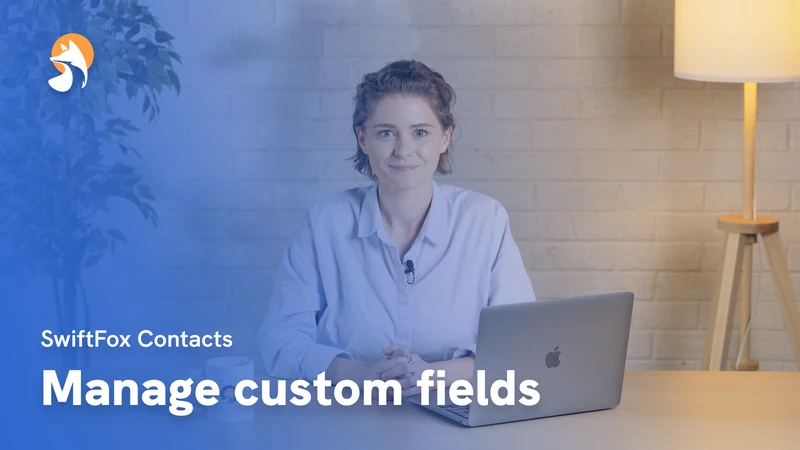001-06 Activity Logs On Profiles
Things have changed
00:00:05:33 - 00:00:32:25
Welcome to our deep dive into SwiftFox’s activity logs feature. This powerful tool is your go to for tracking every action taken within your contacts and organisations. Whether you're viewing, editing, or creating records, activity logs gives system administrators a comprehensive overview of all system activities. Let's walk through how to access and leverage this feature to its fullest potential.
00:00:32:29 - 00:00:59:08
You will find activity logs nestled within the quick action section on the main business card of a person or organisation. When you click on activity logs, a drawer slides open, revealing the activity log table. So let's break down what you'll see in each column. Time stamp. The exact date and time each activity occurred. User. The member of your organisation who performed the action.
00:00:59:12 - 00:01:30:08
Activity type. A range of options including record viewed, record created, field changed, information added, and many more. For changes to specific fields such as addresses or custom fields, the table provides even more detail. Fields affected. Which specific piece of information was modified. Old value. The previous information. New value the updated information. And there you have it. The SwiftFox activity log.
00:01:30:09 - 00:01:53:14
In all its glory, it's your comprehensive tool for viewing and tracking all activities related to people and organisations. Pro tip, don't forget to utilise the filter function to pinpoint specific entries in the log. It's a game changer for managing the wealth of information in your CRM. Ready to become an activity log master? Dive in and start exploring.
Contacts
lessons
Not what you were looking for?
Get in touch and learn how easy it is to join SwiftFox, our team is available to help you every step of the way.