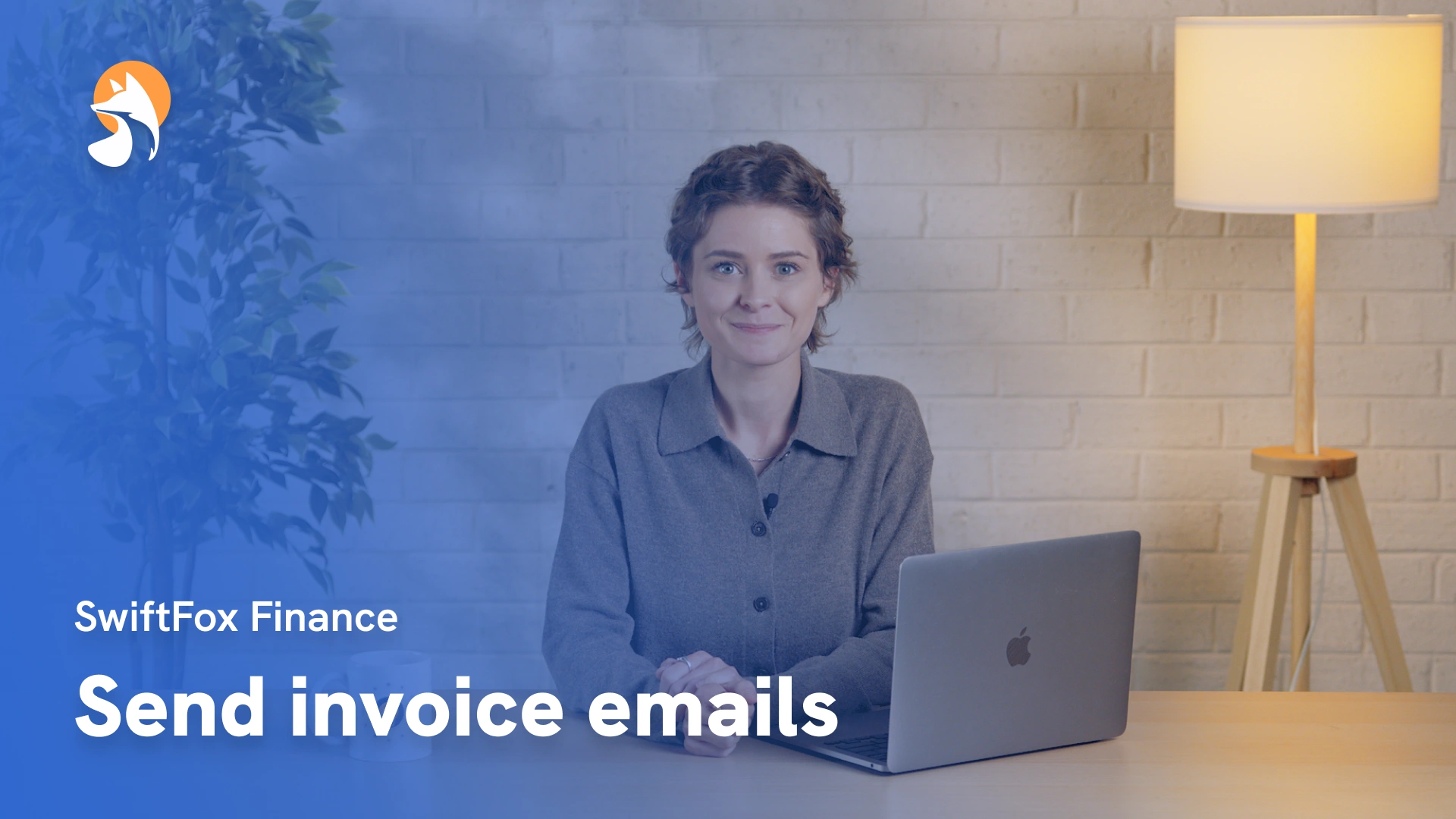016-11 Invoices as a payment option on Forms
Things have changed
00:00:04:47 - 00:00:26:14
In this tutorial, we're going to show you how to set invoice as a payment option for your event tickets. This feature adds flexibility to your ticket purchases, especially for those organisations that need this option. Today, we'll walk you through the process of setting up invoice as a payment option for your event tickets. It's a game changer for event management.
00:00:26:18 - 00:00:51:03
If you're new to creating paid events, check out our Create Ticketed Events tutorial in the Swift Fox Academy. It's a great starting point. All right, let's get started. First, we'll head into the ticket step of our event. I have gotten the start here and already set up a few ticket categories. Now let's add a ticket. Scroll down until you see the financial Ticket Settings dropdown.
00:00:51:10 - 00:01:19:07
Now this is where the magic happens. In this section you can set the item code account and tax rate for your event ticket. And remember, each ticket can have its own unique codes. Pretty neat right? Next up we're heading to the RSVP page step. This is where we'll add invoice as a payment option. Since this is a ticketed event, we need to add the ticket block to our form.
00:01:19:11 - 00:01:41:16
Don't forget to select the tickets you want to make available because it's all about choices. Now for the crucial part. Adding a payment block in the payment settings you'll find invoicing. Now in here we'll select allow invoice as a payment method. It's that simple to open up a new payment avenue. Here's where you can get into the details.
00:01:41:20 - 00:02:09:20
Enter your invoice reference. Select the due date and if you're using any invoice providers like Xero, you can select those integrations here. SwiftFox does play well with others, and here's a pro-tip some users might want ticket purchases to set their own reference number, like a purchase order number. You can enable this by clicking this dropdown. It allows users to enter a number or code that will appear on the invoice.
00:02:09:23 - 00:02:16:47
Talk about customisation. Great job! You're all set to sell tickets via invoice using SwiftFox. Thanks for watching.
Finance
lessons
Not what you were looking for?
Get in touch and learn how easy it is to join SwiftFox, our team is available to help you every step of the way.