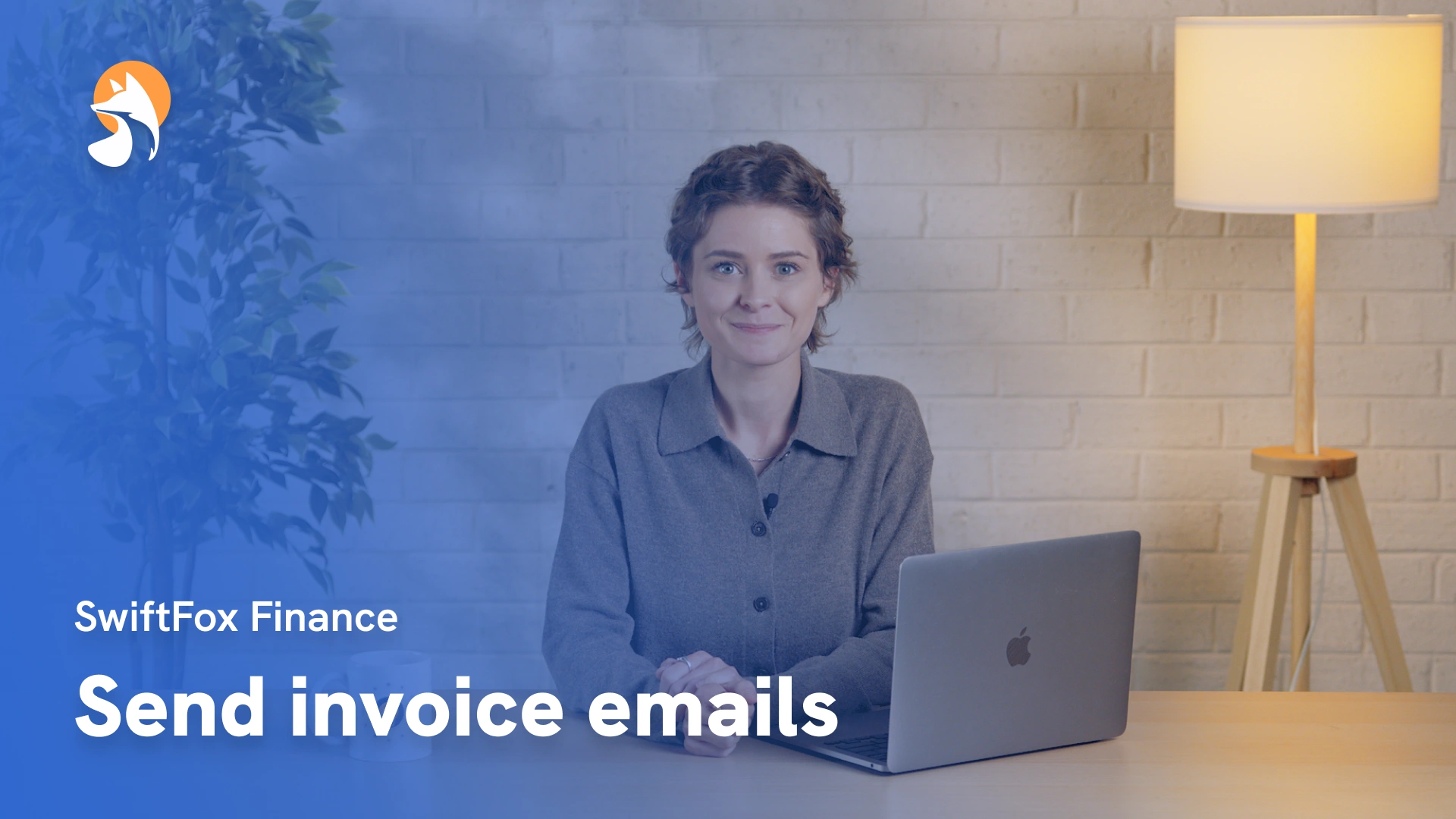016-12 Sync contacts between Swiftfox and Xero
Things have changed
00:00:04:44 - 00:00:27:12
Let's show you how to sync your contacts between Xero and SwiftFox. Once your account is integrated with SwiftFox, you can easily create and update contacts in zero and have them automatically sync into SwiftFox. First, ensure Xero is integrated with SwiftFox. You can learn how to do this by watching our Academy video link Xero to SwiftFox.
00:00:27:16 - 00:00:54:45
Once we're all synced up, let's head in to Xero and start creating contacts. Let's begin by creating a new business, Smith Corporation. Next, we'll create a primary person for Smith Corporation, Lillian Smith, and we'll give her an email address. We can add various contact details such as phone number, mobile number, website, ABN billing address, and delivery address. Now let's save our details.
00:00:55:02 - 00:01:21:33
We can immediately see them appear here in Xero. Time to head over to SwiftFox. After a brief wait to allow for syncing, let's search for Smith Corporation in Swift Search. Here's Smith Corporation automatically created, and we can see that Lillian Smith has been attached to this organisation as its primary contact. Heading into Lillian's profile, we can see that her email address has been linked correctly.
00:01:21:37 - 00:01:39:18
And there you have it. You've just sent your Xero contacts into SwiftFox. Quick and easy and oh so satisfying. Now your contact details can live in perfect harmony across both platforms. Making your CRM and accounting feel like a dream team. Thanks so much for watching.
Finance
lessons
Not what you were looking for?
Get in touch and learn how easy it is to join SwiftFox, our team is available to help you every step of the way.